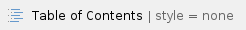
Mail Server Requirements for Softrip Integration
Softrip utilizes a single authentication account to handle email communications through your mail server. To ensure proper functionality, the following requirements and configurations must be met:
Mail Server Configuration Requirements
Authentication Account Permissions
Supported Protocols and Ports
Email Sending Scope
This configuration will not allow Softrip to send as any user to any recipient.
Instead, it will allow the Softrip authentication account to send emails on behalf of internal users to any recipient.
Office 365 Setup for Softrip
If your organization uses Office 365, follow these steps to configure user email accounts for Softrip:
Step 1: Select an Authentication Account
Step 2: Configure User Permissions
Access User Accounts
Assign Send-As Permissions
Repeat for All Users
Testing
Use the Softrip mail tester here (right-click, Save As):
https://download.softrip.com/download/stn/MailTester.zip
Fill in the current mail server settings (authentication account, server, port, etc.)
Send yourself a test message
Review the result (success or failure) with your mail server administrator to find the root cause of the issue.
Notes
By following these steps, you enable Softrip to securely and efficiently manage email communication using a single authentication account.



